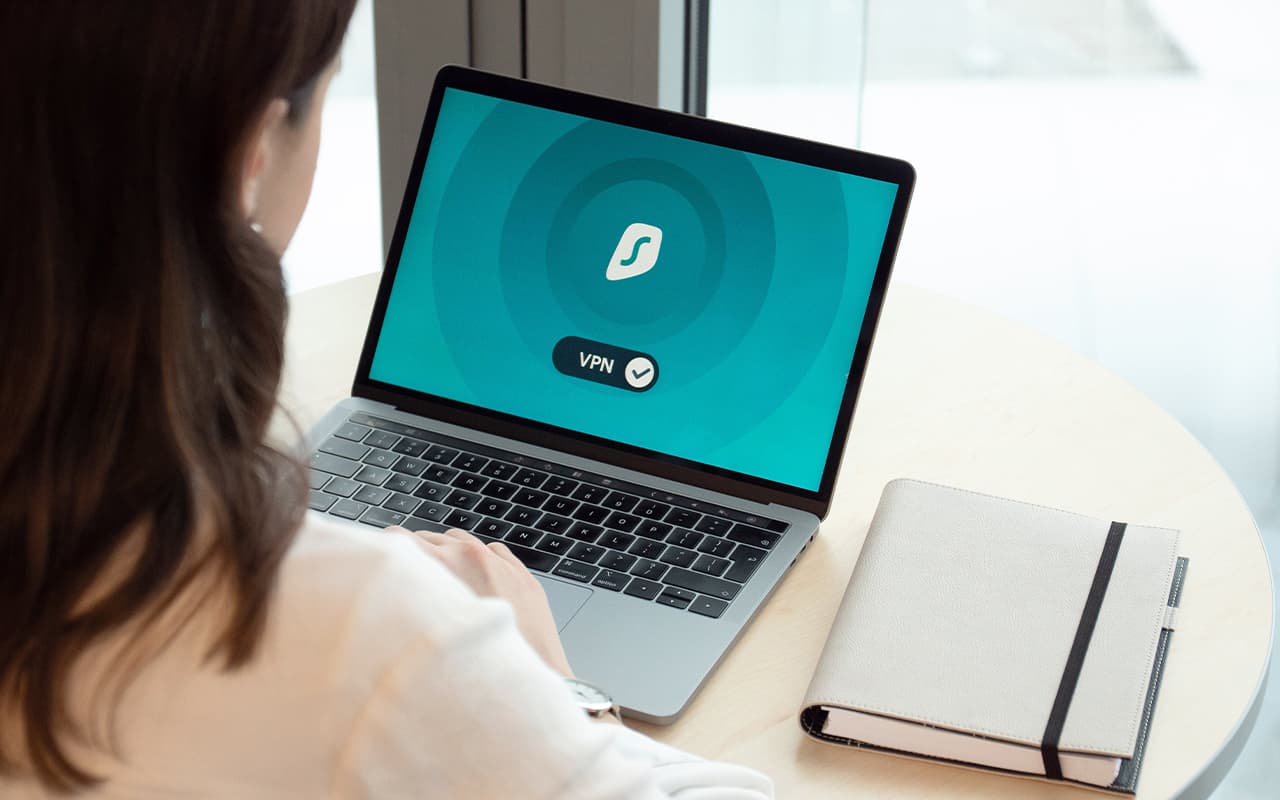Email marketing continues to deliver significant value for customer engagement and revenue. The platform used to create these emails directly impacts campaign success. An effective email design tool simplifies production, maintains brand standards, and enables teams to generate effective emails efficiently.
In this guide, we provide a detailed comparison of the leading email builders to help marketing teams, from startups to enterprises, select a platform that aligns with their strategic goals, technical requirements, and budget.
How Email Template Builders Streamline Marketing
Email template builders simplify the technical process of creating emails. They allow marketing teams to build campaigns without knowing how to code. This reduces the need for web developers and speeds up how quickly emails can be produced.
These systems maintain brand consistency through predefined templates and modular components. They support direct integration with marketing automation tools and customer relationship platforms, enabling personalized content delivery. Built-in version control and collaborative features establish efficient workflows for team-based email production.
The technology functions as a strategic operational tool that standardizes output quality and scales email marketing operations. It provides a structured framework for maintaining brand standards while increasing production capacity across marketing departments.
Top 5 Email Builders Compared
The right email builder simplifies the creation of professional campaigns. Our evaluation of the top five platforms focuses on design flexibility, automation power, collaboration tools, and cost-effectiveness to direct your choice.
1. Stripo.email
Stripo.email is an all-in-one email design platform designed for marketing teams, agencies, freelancers, and businesses of all sizes. It is particularly useful for roles like link builders, PR professionals, and affiliate managers who need to create professional communications quickly.
Stripo.email was founded in 2017 and currently employs approximately 70 people. The platform has earned a 4.9 out of 5 rating on Capterra and a 4.9 out of 5 rating on Software Advice, along with a 4.4 out of 5 rating on Trustpilot.
Key Features:
- Drag-and-drop editor with HTML mode for flexibility;
- Library of 1,600+ responsive email templates;
- Interactive AMP elements;
- Collaboration tools for team workflows;
- Integration with 80+ ESPs, including Mailchimp and HubSpot;
- Centralized system for brand consistency;
- Mobile-optimized email creation;
- Reusable content blocks and modules.
The platform allows users to create high-quality email campaigns without coding skills. It supports basic newsletters and modern interactive formats alike.
Users can develop standard newsletters, promotional campaigns, and interactive AMP emails containing surveys, product carousels, and accordions. The system maintains consistent rendering across devices through mobile preview and dark mode optimization features.
For automation and personalization, Stripo.email provides intelligent modules that automatically populate content from external data feeds. It supports the creation of multilingual campaigns and offers a library of reusable content blocks, enabling efficient assembly of personalized communications while preserving brand identity.
Collaboration features include comprehensive team tools such as comment threads, version history tracking, and shared module access. These facilitate streamlined feedback and approval processes. Stripo.email also enables the establishment of brand guidelines and provides configurable user permissions to maintain workflow security and editing control.
The design system centers on reusable elements, allowing teams to save and deploy custom content blocks, complete sections, and full email templates. This modular approach accelerates production timelines while ensuring consistent brand application across all marketing campaigns and communications.
Stripo.email offers a free plan and several paid tiers based on export limits:
- Free: 4 exports/month.
- Basic: ~$15/month for 50 exports.
- Medium: ~$45/month for 300+ exports.
- Pro: From ~$95/month for advanced features.
- Enterprise: Custom.
All annual plans come with a 20% discount.
Case Study
Hyatt modernized its email program by moving from Adobe Experience Manager to Stripo. The team built reusable modules, integrated personalization, and used Stripo’s translation tools to streamline localization for reservation and event emails.
This new process cut production time and improved design consistency. After testing with Litmus to ensure rendering quality, the updated emails drove a 15-30% increase in opens, clicks, and conversions, boosting both efficiency and guest engagement.
2. Unlayer Studio
Unlayer Studio is best suited for individual marketers, solopreneurs, and very small teams on a tight budget who need a simple, free tool for basic email creation. This web-based, drag-and-drop template builder requires no coding skills and offers direct integration with a handful of popular ESPs, like Mailchimp and a Gmail plugin.
Since its founding in 2015, Unlayer Studio has been developed by a team of 11 to 50 professionals. The software has earned a 4.5 out of 5 score from its users on G2.
Key features include:
- Free plan with basic template access;
- Simple drag-and-drop editor requiring no coding;
- Library of pre-made email templates;
- Direct integration with Mailchimp and other ESPs;
- Gmail plugin for direct email creation;
- Stock photo integration.
The platform handles basic email types like welcome series and abandoned cart emails using pre-built templates. It cannot create advanced interactive emails with AMP elements such as carousels or accordions.
The template selection is modern but smaller than competing platforms. Design options are limited, which can make emails look similar without extensive customization.
Automation only includes simple triggers and requires external email platforms to run campaigns. Personalization uses standard merge tags but offers little conditional content, preventing the creation of dynamic emails that adapt to user behavior.
Collaboration tools are limited in the free version and are only available in the Pro plan. These features lack version history, advanced comments, and formal approval workflows. Basic user permissions may not meet the needs of agencies or teams requiring detailed access controls.
Users can save custom blocks and templates, but the platform has no centralized design system. It cannot enforce brand standards for colors, fonts, or styles across an organization. This can cause inconsistent branding and requires ongoing manual oversight.
Unlayer’s free plan offers basic access, but saving and collaboration are Pro plan features.
- Free Plan: $0/month. Includes basic template access and exports, but critically lacks the ability to save HTML templates and blocks, and offers no collaboration features.
- Pro Plan: ~$15/month. Unlocks template and block saving, return-to-edit functionality, and basic team collaboration tools.
Case Study
Hive faced a choice: build a custom email builder from scratch or find a smarter solution. They chose to integrate Unlayer’s builder into their CRM and had it working in just one afternoon.
This not only let their clients create great-looking emails easily but also completely eliminated their HTML maintenance burden. The decision paid off massively, saving them $50,000 a year, reclaiming over 10,000 engineering hours, and boosting their lead conversions by 40%.
3. Topol
Topol is a web-based, drag-and-drop email builder designed for creating newsletters and basic marketing emails, requiring no coding skills for its standard use.
Topol launched in 2017 with a team of 11-50. It maintains strong user ratings, including a 4.7/5 on G2 and a 4.4/5 on Capterra.
It is best suited for individual marketers, freelancers, and small teams needing a straightforward, cost-effective tool for simple email creation, with a specific use case for SaaS platforms looking to embed an email editor via its plugin.
Key features include:
- No-code drag-and-drop editor;
- Library of pre-made templates;
- Reusable custom content blocks;
- Basic personalization using merge tags;
- Embeddable plugin for SaaS platforms;
- Product feed integration.
Topol focuses on static newsletter production and cannot generate modern interactive email formats such as AMP. Its template library contains many designs, but customization options remain limited, frequently resulting in generic visual outcomes.
The platform exhibits rendering inconsistencies between its editor preview and final email clients, potentially disrupting campaign formatting.
The system contains no native automation capabilities, relying entirely on external API connections and plugin integrations that demand significant technical configuration. Personalization functions operate at an elementary level, confined to basic merge tags without conditional content or dynamic behavioral adaptation.
Collaboration features are minimal and inadequate for team-based email development. The platform omits role-based permissions, feedback mechanisms, and version control systems. These absences create operational inefficiencies for projects involving multiple contributors.
While Topol permits saving custom content blocks, it provides no comprehensive design system for brand management. The absence of style-locking mechanisms for fonts and colors necessitates continuous manual oversight to maintain brand consistency across campaigns and team members.
Pricing is structured around its embeddable Plugin for integration into other platforms, with transparent monthly rates:
- Plugin for Startup: $70/month.
- Plugin Expansion: $140/month.
- Plugin for Business: $300/month.
Pricing for the standalone Pro version with team features is not listed and requires a custom quote.
4. Campaign Monitor
Campaign Monitor is an established email marketing platform that provides a drag-and-drop and HTML template builder for creating branded campaigns, featuring automated brand customization and an integrated Unsplash image library.
Campaign Monitor has been around since 2004 and now has a team of about 450 people. It gets solid reviews from users, with a 4.5 on Capterra and a 4.1 on G2, though its Trustpilot rating is a bit lower at 3.5.
It is best suited for small to mid-sized businesses, marketing teams, and agencies that require a straightforward tool for managing client newsletters and promotional blasts.
Key features include:
- Drag-and-drop and HTML editing modes;
- Automated brand customization tools;
- Integrated Unsplash image library;
- Extensive template library;
- Responsive design blocks;
- Client management tools;
- Multi-user access.
Campaign Monitor works with standard email formats such as newsletters and promotional campaigns. However, its template designs and editor interface look outdated next to newer alternatives.
The platform cannot build advanced interactive elements with AMP technology or sophisticated dynamic content. This limitation reduces creative possibilities. Some parts of the interface appear less modern and harder to use than competing systems.
The automation system offers basic workflow functions but misses advanced features found in modern marketing platforms. Personalization is limited to simple merge tags instead of true dynamic content based on customer behavior.
The platform also has poor integration with major CRM systems. This makes it difficult to connect email performance results with broader customer information.
While the platform supports multiple users and permission settings, its collaboration tools remain fundamental. It’s missing essential team features like real-time co-editing, detailed version tracking, and efficient approval processes that larger organizations require. These shortcomings can slow down production and client review cycles.
The system enables template and modular block reuse but falls short of providing a complete design system for organization-wide brand management. Capabilities for locking approved colors, fonts, and component styles are limited, creating potential brand consistency challenges when multiple team members work across various campaigns.
Campaign Monitor uses a contact-based, tiered pricing model.
- Lite ($12/month for 500 contacts): Includes core features, AI Writer, and basic automation.
- Essentials ($29/month for 500 contacts): Adds unlimited sending and priority support.
- Premier ($159/month for 500 contacts): Includes advanced features like send-time optimization and team template management.
- Enterprise: Custom pricing for large-scale needs.
Case Study
To reach its different audiences like students and alumni, Girls Who Code turns to Campaign Monitor for personalized communication. The platform lets them segment lists and automate workflows, making it easy to create consistent campaigns fast.
This capability was especially important when they moved their programs online—and it paid off with a 40% open rate and a 150% jump in applications.
5. MailerLite
MailerLite is a cloud-based email marketing platform. It provides tools for designing, sending, and automating email campaigns. The system also supports landing page creation, signup form development, and subscriber list management. Its interface prioritizes user-friendly operation and straightforward navigation.
Since getting its start in 2010, MailerLite has been run by a team of 57 employees. Their users rate them quite well, giving them a 4.7/5 on Capterra and a 4.2/5 on EmailTooltester.
The platform serves small to medium-sized businesses, independent professionals, and content creators effectively. It delivers a cost-efficient solution for audience development and customer relationship management. Users can implement complete email marketing strategies without extensive technical resources or dedicated marketing personnel.
Key features include:
- User-friendly drag-and-drop editor;
- Built-in landing page creator;
- Basic automation workflows;
- Subscriber segmentation tools;
- Basic analytics and reporting.
MailerLite provides basic newsletter creation and simple automation sequences. It does not support advanced interactive formats such as AMP email. The platform prevents template export, creating vendor dependency. Free plan users must build emails from individual components without template access.
The automation system lacks multi-path workflows, lead scoring, and detailed analytics. Personalization operates through basic merge tags rather than dynamic content based on subscriber behavior. This restricts the development of sophisticated customer journeys.
Collaboration features require higher-tier subscriptions. The platform omits granular permissions, approval workflows, and activity logging. These constraints limit suitability for agencies or larger teams requiring coordinated campaign management.
MailerLite supports basic reusable content blocks but lacks a comprehensive design system. The platform cannot enforce organization-wide brand guidelines. Its global style settings remain limited and provide no capability to lock design elements.
Users cannot establish a centralized brand asset library. These limitations create consistency challenges and complicate the maintenance of a cohesive brand identity at scale.
MailerLite’s pricing scales with your subscriber count:
- Free: $0/month for 500 subscribers (no template access).
- Growing Business: Starts at $10/month for 500 subscribers.
- Advanced & Enterprise: Higher tiers for larger lists.
Case Study
Privyr moved its email marketing to MailerLite after facing ongoing technical issues with its previous provider. The company migrated its subscribers and rebuilt newsletters using the new platform’s templates.
The switch increased open rates by 15-20%, convincing Privyr to centralize all email marketing on MailerLite. Multiple teams now use the platform for newsletters, automations, and landing pages. Its clean interface and reliable performance enable effective campaign management across departments, while A/B testing and analytics support continuous optimization.
Conclusion
Choosing an email template builder requires evaluating functionality, collaboration features, and cost. Different platforms serve different needs, but one option consistently meets the broadest range of requirements.
Stripo.email stands out as the most capable solution overall. It combines ease of use with advanced features, including strong collaboration tools, extensive template options, and direct integration with numerous email service providers. Its pricing scales logically from small teams to large enterprises.
For most organizations needing reliable email production with strong team features, Stripo.email offers the most complete package. It performs well across all key categories, making it the practical choice for efficient, professional email creation.